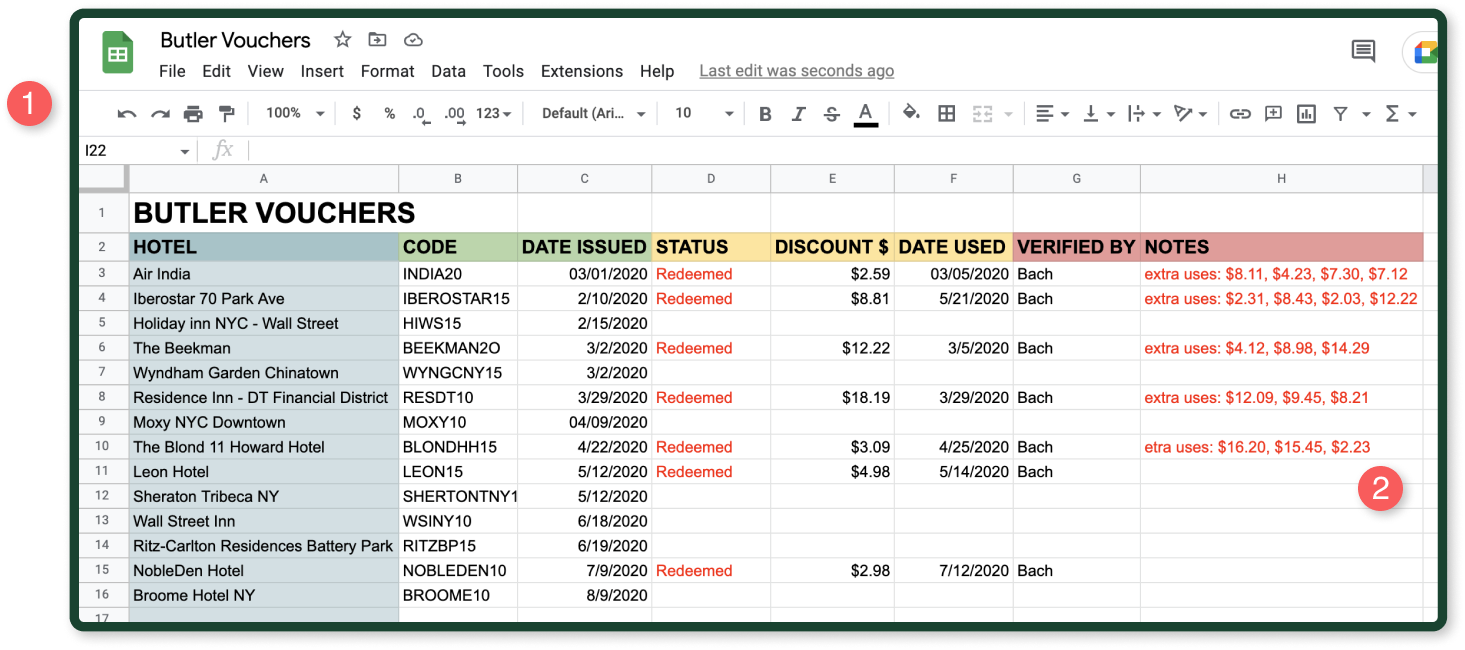BACKGROUND
Founded in 2016, Butler Hospitality is the first ghost kitchen for the hospitality industry and the largest food & beverage service in New York City based on total accessible guests. Delivered fast directly to the room and supported by multiple payment options including bill-to-room, Butler’s proprietary ordering and delivery tracking technology makes room service delicious, affordable, and profitable.
However, as a start-up, Butler faces challenges as the company begins to scale. Butler needs to be more accessible to an increase in users, hotel partners, and orders on its mobile and web platform.
HOTEL SELECTION & USER PAIN POINTS
1. Along with the room keycards, hotel guests were also given a small card which included a three-digit hotel code unique to the hotel they were staying at. This three-digit hotel code would then be entered into the ordering system so we could locate which specific hotel they guest was ordering from.
Pain point #1: Forgettable Code Users would not immediately recognize that they were given the three-digit code when they checked in and would easily forget the code or, in my cases, was thrown away not understanding its purpose.
2. Users were also given the option to select from the drop down menu to search for the hotel they were staying at before putting in their food order.
Pain point #1: Unmanageable Lists Depending on the city, some lists of hotels would be upwards of ninety-eight hotel partners. Users did not want to scroll through all of the hotels to be able to find the hotel they were staying at
Pain point #2: Similar Causing Confusion Many hotel partners were similarly named. For example, there were multiple Hilton Garden Inns in various locations throughout New York City. Users often would select the incorrect hotel as they were nearly identical in their names.
Pain point #3: Unintuitive UX Also, given the nature of hotels, guests were often travelers and were unfamiliar with the unique counties. This also led to incorrect inputs thus high error rates and bounce rates on this page.
NEW FEATURE INTRODUCTION
1. Removing the three-digit code that, we leverage the enable location services mobile function to discover the location of the user.
Pain point solved #1: Remove Code The three-digit code showed to be more confusing than helpful. Removing that old feature, we removed a common user pain point.
Pain point solved #2: Remove Long Lists We also removed the scroll-down list of available hotel partners.
2. A GPS map is introduced to confirm the users’ hotel location.
Pain point solved #1: Exact Coordinates By showing exactly where the hotel guest was staying, guests were no longer choosing the incorrect hotel for their room service.
Pain point solved #2: Unfamiliarity Addressed The GPS map allows users who are unfamiliar with the city to have a more accessible view of where they are located.
3. The ability to adjust the choice of hotel for service is done by the “Not your Hotel?” call to action.
Pain point solved #1: CTA for Pre-orders We learned that some users enjoy ordering room service before they return to their hotel room. In that case, they are able to click on the CTA to enter in the hotel’s address.
VOUCHER REDEMPTION & USER PAIN POINTS
1. Vouchers for hotel partners were generated and cataloged within a live Google spreadsheet.
Pain point #1: Time Consuming A daily requirement amongst city general managers were to filter through all orders and make an update if a voucher was redeemed and the amount of the discount.
Pain point #2: Poor Consistency Manual entries in this document was nearly impossible to keep fully accurate given the volume of orders and the length it took to search if vouchers were redeemed. This led to a heavy investment in time for a task that was difficult to manage accurately.
2. Voucher codes were continuously active until management marked the status as “redeemed”. Once the status was changed, the Butler team would deactivate the voucher code.
Pain point #1: Misuse of Vouchers Because it took so long for management to update the spreadsheet after the vouchers were used, we found that the intended one-time-use voucher would be redeemed multiple times. This led to extra entries which we also kept history over. Multiple-uses of the same voucher code directly impacted sales and profitability negatively.
NEW FEATURE INTRODUCTION
1. A B2B (Butler Hospitality to Hotel Partners) interface is designed to manage all SOPs pertaining to vouchers.
Pain point solved #1: Frictionless Removing the use of the Google spreadsheet was the first step. The voucher interface made managing vouchers completely frictionless.
2. Unique voucher codes are created for each individual Hotel Partner.
Pain point solved #1: Proper Use of Vouchers By having unique voucher codes, it eliminated users to use the same code multiple times.
4. Metrics such as discount amount, when the voucher is redeemed, and order details are automatically displayed on the interface.
Pain point solved #1: Automated Metrics Human error was the cause for the prior spreadsheet to be unreliable. Additionally, automated metrics gave instantaneous feedback which was crucial towards managing vouchers correctly..
5. Live feedback is introduced to help assist any adjustments or revisions needed to the voucher system.
3. Inclusion of an Export feature allows a document creation to assist in business decisions for stakeholders and upper level management.
Pain point solved #1: Easy Export By demystifying the voucher program, the new voucher management system allows for Butler to gather a holistic understanding of user trends as well as proper tracking of the amount of refunds and discounts.